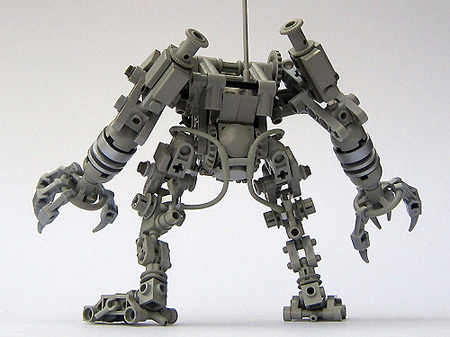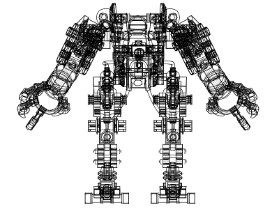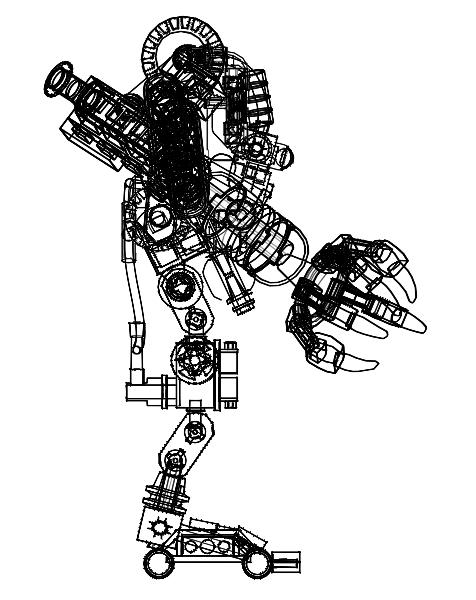3d Modeling

Name: Rusty Axe and Tree Stump
Modeling: Autodesk Maya 2011
Texturing: Adobe Photoshop CS5 (Axe and Stump)
Description: In this project, I was asked to find an old object in the house and model it. The axe and tree stump were modeled in Autodesk Maya 2011. The axe UV color map and bump map were created by modifying photos taken of a real axe in Adobe Photoshop CS5. The tree stump UV color map and bump map were created in a similar fashion but online images were used instead of photos.
|

Name: Lego Exo-Skeleton
Modeling: Autodesk Maya 2011
Lighting/Rendering: Maya Software Renderer
|
|
Lego Exo-Skeleton Images found on the internet.
Description: This project required the modeling of an exo-skeleton, the outer skin of a living creature. When I searched the word exo-skeleton on google, the first hit I recieved was that of a lego man sitting in an armored machine. Modeling this lego man and machine was going to be tough given the number of individual parts in the machine and the lack of images that existed for this exo-skeleton suit. Modeling some parts based on the images and assuming the shape of parts that are occluded in the images, I came up with the model on the right.
|

Name: Wolf
Modeling and Rigging: Autodesk Maya 2011
Lighting/Rendering: Maya Software Renderer
Texturing: Adobe Photoshop CS5 (background world) and Maya Skin Painter Tool (Wolf)
 | 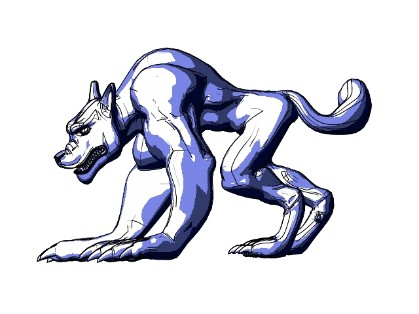 |
Rendered images of the wolf mesh model using Maya's toon shader
Description: This project involved modeling, texturing, and rigging a character. After chosing an exo-skeleton that was built of many parts, I decided to model something that was mostly one single piece. The body of the wolf is one single mesh while the claws, teeth, and eyes are seperate meshes. Once the character was modeled, it was textured using Maya's paint tool and then rigged for a simple animation. Finally an environment was created that would best suit the character. In this case, the scene goes from day to night with the wolf howling at the moon.

Name: Robo-Wolf
Modeling and Rigging: Autodesk Maya 2011
Lighting/Rendering: Maya Software Renderer
Texturing: Adobe Photoshop CS5 (background world) and Maya Skin Painter Tool (Wolf)
 |  |
Rendered images of the Robo-Wolf mesh model using Maya's toon shader